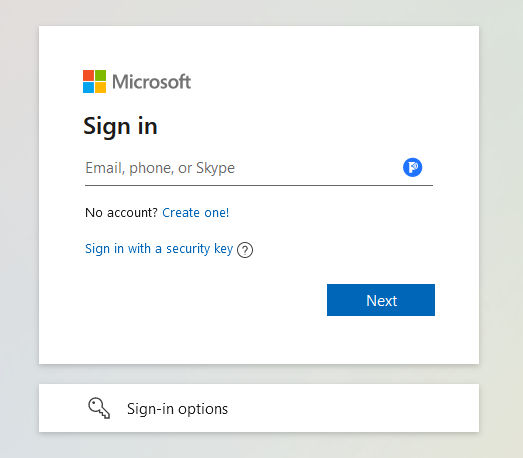Off-Campus access to library resources is available to all students, faculty, and staff who have a valid LCCC Microsoft 365 account. A username and password is required.
Screen capture of login from desktop
Username: Entire e-mail address: (ie. st12345@luzerne.edu).
Password: The same password you use for your e-mail account.
After you have logged in, you will have to confirm that it is you via two-factor authentication, depending on how you set this feature up. You might receive a temporary code via text, e-mail or phone call. Otherwise, you might confirm via an authenticator app. Microsoft Authenticate is recommended. It can be downloaded from the App Store or Google Play.
If you need to create an email or retrieve a forgotten password, please contact the IT Help Desk at 570-740-0711 or at helpdesk@luzerne.edu.
If you need further assistance, please call the library reference desk at 570-740-0661 or 800-377-5222, ext. 7661. You can also contact us using the LCCC Library Help Form